 Configure the file personality
Configure the file personality
In this article:
![]() Configure Teletext personality options
Configure Teletext personality options
Set the file personality
This topic describes how to set the personality of the current subtitle file and configure the various options for each personality.
For a Wincaps Q4 (W32) file, the personality is normally determined by the customer template used when the file is created and should not normally need to be changed. Note that changing the personality of a file may cause existing subtitles to be reformatted and their parameters changed to comply with the requirements of the new personality.
For a Q-Live (N32) file created via Q-News, these settings are created and configured on the same server as Q-News and should not normally need to be changed.
To configure the personality, click the Personality button in the File Properties section of the Toolbox->File Info tab.
The File Personality dialog is displayed as shown below:
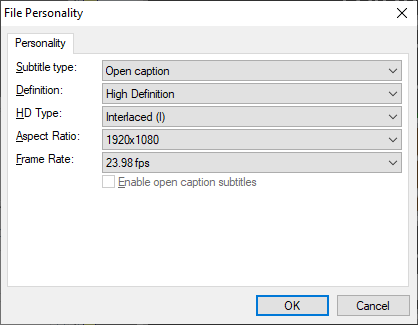
-
Subtitle type - choose the personality type from the available options
-
-
Teletext
-
Closed Caption
-
Open Caption
-
-
Definition - specifies whether the output is for Standard Definition (SD) (720 pixels wide for the PAL and NTSC standards), High Definition (HD) (1280 or 1920 pixels wide for the 720 and 1080 standards respectively) or Digital Cinema (2K or 4K) (Default (1.896:1), 1.33:1 (4x3), 1.85:1, 2.39:1)
-
Video Standard - (SD and Digital Cinema only) specifies the broadcast video standard, either 625 line PAL or 525 line NTSC (equivalent to 720 x 576 pixels and 720 x 480 pixels respectively). Both NTSC drop-frame and non-drop-frame are supported. For Digital Cinema it specifies whether the standard is 2K or 4K.
-
HD Type - (HD only) specifies the scanning regime for HD:
-
-
Interlaced (I) (SD is always Interlaced)
-
Progressive (P)
-
Progressive segmented Frame (PsF)
-
-
Aspect Ratio - specifies the screen presentation for HD, SD or Digital Cinema:
-
1:1 (1080x1080) - Mobile phone and Social Media (SD and HD)
-
4:3 - traditional TV broadcast (SD only)
-
1.33:1 (4x3) - (Digital Cinema only)
-
16:9 - widescreen TV (SD only)
-
9:16 (1080x1920) - Mobile phone and Social Media (SD and HD)
-
1280x720 - the “720” specification (HD only)
-
1920x1080 - the “1080” specification (HD only)
-
1.85:1 - (Digital Cinema only)
-
1.896:1 - (Digital Cinema only)
-
2.39:1 - (Digital Cinema only)
-
-
Frame Rate - specifies the video speed for HD, SD or Digital Cinema
-
Enable Open Caption subtitles - if the subtitle type is Teletext then checking this box will allow you to create Open Caption subtitles in a Teletext file
Configure Teletext personality options
This dialog lets you configure options specific to Teletext personality files. The options are designed to help overcome variations in (a) the practices of different broadcasters, (b) Teletext transmission systems and (c) Teletext decoders in TV sets.
Teletext subtitles in Wincaps Q4 always feature a double height command code character (unless single height rows are specified) and two start box characters at the beginning of each row plus (by default) a white text colour code. Teletext has a maximum line length of 40 characters including control codes, giving a typical maximum row length of 36 characters for Teletext subtitles (white/colour on black).
Control codes that count as one character each include: double height, single height, colour (text), start box, end box. To change background colour generally needs three control codes: colour (background), new background, colour (text).

-
Force a white colour code... - inserts a white (foreground) colour code at the start of each row of white text even though the Teletext standard assumes that all text is white unless specified otherwise. With this set on (the default), subtitle rows should always align neatly with each other regardless of the colour of the text. Turning this option off allows 1 extra character to be used on rows of white text. However it can also cause a row of white text to appear one character to the left of coloured text
-
Always show a single end box - ensures that an end box character is used on every row even though the Teletext standard assumes that any box ends at the end of the row unless an end box appears before that. Turning this option on (default is off) effectively reduces by one the maximum number of characters available for text
-
Do not allow packet 26 characters - restricts the character check to the characters native to the defined Teletext language set, disallowing the additional accents and special characters (such as the € symbol) made available by using Packet 26 encoding. Some broadcasters prefer to avoid such characters (the default setting permits their use), possibly because they may not be supported in all decoders or because their use can slow down the transmission and refresh rates of Teletext
-
Disable add-ons - subtitles that do not automatically clear the previous one (i.e. add-on subtitles) may be improperly displayed by some decoders. Therefore some broadcasters may wish to avoid using add-ons (the default setting permits their use)
-
Calculate add-on reading rates... - with this option unchecked, Wincaps Q4 calculates the overall reading rate of add-on subtitles based on the text and duration of the base subtitle plus any add-ons. With this option checked, Wincaps Q4 calculates the reading rate separately for each part of the add-on subtitle
-
Single height rows - removes the double height character at the start of each row, favoured in some countries such as Germany. Note that it is not possible to have single height and double height text within the same file
-
Force single height code... - ensures that a single height character is used on every row (even though the Teletext standard assumes single height text without a double height character). Turning this option off (default is on) effectively increases by one the maximum number of characters available for text